When you need access to a NetApp System, but the BMC is not configured or not working yet, the serial console can be used. They work just like the old days, when you connected to the good old SUN servers with a DB25 connector.
So what do you need?
- A USB-to-Serial converter
- a DB9-to-RJ45 adapter
- a Cat5 cable
I use a Prolific PL2303 device, that’s how it shows up in the system:
root@saruman:~# lsusb |grep 2303
Bus 001 Device 005: ID 067b:2303 Prolific Technology, Inc. PL2303 Serial Port / Mobile Phone Data Cable
And that’s the device that’s created:
root@saruman:~# ls -l /dev/ttyUSB*
crw-rw—- 1 root dialout 188, 0 Apr 7 14:02 /dev/ttyUSB0
after getting all the cabling and adapters ready, we can connect the NetApp-System (AFF A400 in our case) and start to configure minicom by typing minicom -s.
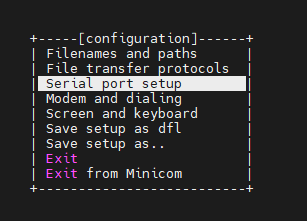
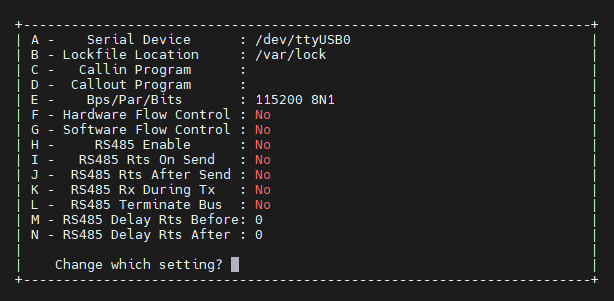
Please note that you should use 115200 bauds and 8n1, everything else should be turned off. The device is what we saw earlier, /dev/ttyUSB0.
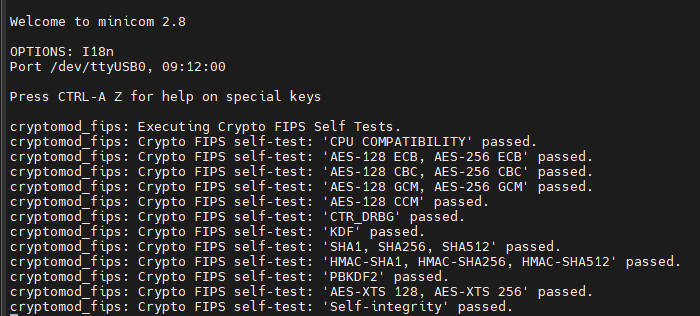
now we see what happens, the system already started the ONTAP boot process.
Oh, Pro Tip: If you see garbled output, try to use another speed setting (9600, 19200, 57600 or 115200) depending on the device you are connecting to. Dr. Google should tell you the right speed.


Leave a Reply